Few days back one of my WordPress blog was giving problems for logging into admin. I tried to reset the password by requesting a new password, but it wasn’t sending email or the link does not work at all.
In the final I have to use PhpMyadmin for resetting password and did it. you can follow using the steps listed below.
There are two ways to reset the password using phpmyadmin1, using Mysql query within the database
2. Recovering using phpmyadmin
Resetting WordPress Site Password Using phpMyAdmin
I am describing directly for shared Cpanel hosting.
If you are on Cpanel hosting, then login into Cpanel and click phpmyadmin icon under the databases Tab.
Once you click the Phpmyadmin icon, select the database by clicking on the plus symbol as I am on the Cloud Server. According to this topic I am describing about the India_brblog database, just look at the picture below.w
Once you clicked database the tables will appear in the right Sidebar, you may notice a lot of Tables that contains information about your blog posts.
Scroll down to the tables and see WP- Users Table just look at the screen shot of mine.. If your database name might be dave, then users table would be dave-users.
Once clicked the users table you will see the number of users in that table. I am the admin to use my blog therefore I’ve had one account. If you have more accounts, then see the one you want to reset password.
Click the edit button that is for admin password resetting, please click the correct one for the user editing button. In my database and admin account is suresh therefore I am resetting for that particular account. Once you clicked edit button will see like this below.
Once the Table is loaded you can have access to change the password, but just look at the function at the username and from the drop down menu select the MD5 to change the password.
Once clicked the save button you will see this update query and you can login into the wordpress admin.



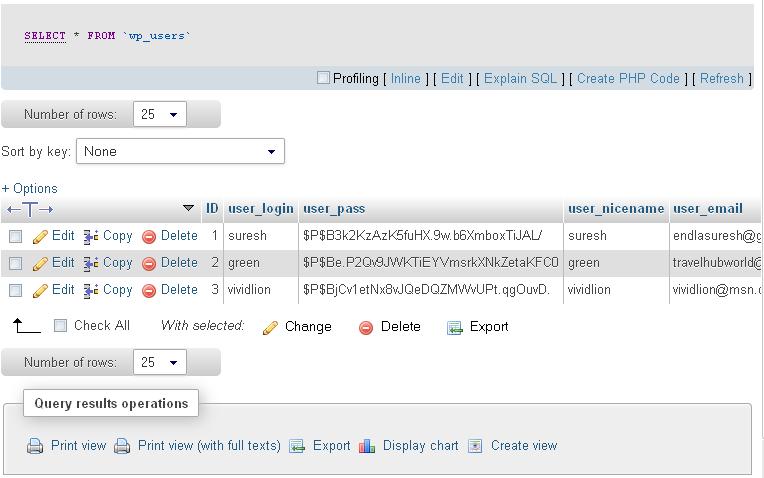

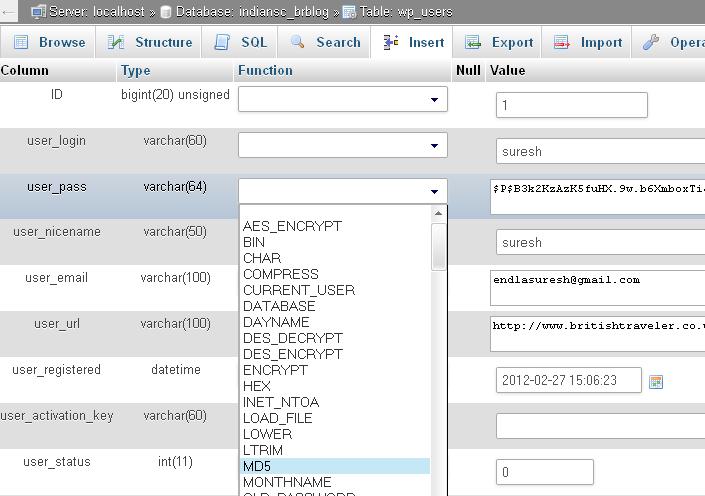

Speak Your Mind