Installing XP from USB drive using WinsetupfromUSB
In the past I described the installation of Windows XP from USB using Wintoflash program, however the software isn’t working all the time with most of the users. Here I am suggesting this alternative program to set up windows.
This is an automated system to set up Windows XP using USB unlike in Bart PE we need to add files manually. The latest windows 7 and 8 are able to install using USB by copying files directly on USB, but not older versions like Windows XP.
Also read How to install Windows XP from usb
There are more alternative methods to install Windows XP using latest computer technology program. I would suggest Winsetup from USB as it is more easiest program without headache problems. Try following steps for installing XP from USB into your computer.

WinsetupfromUSB
- Download WinsetupUSB from here
- Extract the software and install on your PC or laptop.
- Insert the usb into the drive and it detects automatically.
- Once everything is adjusted according to the dialog box click go
- After copying the files on USB make sure set the pc to boot from USB for installing windows XPin that pc.
- Follow everything as the computer guides in installing XP.
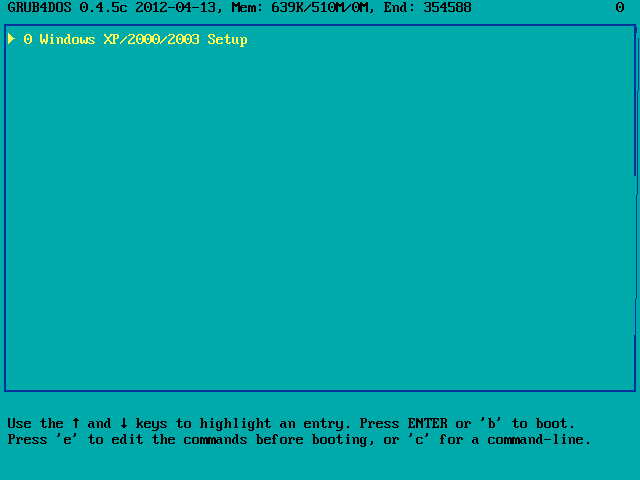
winsetupusb
I must say you have hi quality posts here. Your page should go viral.
You need initial boost only. How to get it? Search for;
Miftolo’s tools go viral
What’s up, after reading this amazing paragraph i am also delighted to
share my experience here with mates.
Hurrah! In the end I got a web site from where I be capable of truly get useful information concerning my study and knowledge.
whoah this weblog is excellent i love studying your articles.
Keep up the great work! You recognize, a lot of individuals are
searching around for this info, you could help them greatly.