Video Marketing is one of the popular method to market online products to success in the business. Creating a good video always needs best software to design the video in slideshows. I used several video editing software to make a video and most of them were making the video in large size. This is making more bad thing to viewers and uploading the video on video sites.
Windows movie comes with windows and it is good to use free also to reduce the video size of previous videos that are built. Please follow the step-by-step to create a video from images using Windows MovieMaker.
1. Open Windows MovieMaker
Click start Button, programs and then to Windows MovieMaker.
2. Once opened Windows Movie Maker click File, New Project
3.At the top drop down menu box select collections and then you will see empty space or images if already collected them or just click collections that is before the drop down selection menu.
4. Drop the images in the collection space look above the screenshot thumbnails of images are shown.
5 From these images just move one by one to the bottom and position them how we want to make them in video.
6. Make sure select the Video effects and the one that you want from the list.
7. Select the Video Transitions that you want the video to make, there are are more transitions and select the best one that suits for you.
8. Click Tools, select Title and Credits. Edit the Title of the Video and Credits at the last of Video.
9. Once done all things, click save movie file from the File Menu.
10. Where you want to save please select the location that you want to store the video. Click next to finish in saving and lastly enter the video name and hit the next button. This will process the video to finish it and it is ready to view or promote anywhere.
In the end you need to click the finish button to save the video.


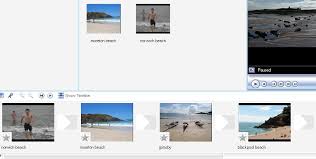

Excellent post. Keep writing such kind of information on your page.
Im really impressed by it.
Hi there, You’ve performed an excellent job. I will certainly digg it and in my opinion recommend to my friends.
I am sure they’ll be benefited from this website.
Wow, amazing blog layout! How lengthy have you been running a blog for?
you made blogging look easy. The total look of your site
is fantastic, as well as the content!
You ought to take part in a contest for one of the highest quality websites online.
I most certainly will recommend this blog!