I thought in the past that if we attach to each other than the juice of social media is good. However it is more annoying than what I thought.
Never combine social network accounts with each other, as they give so many problems adding this Twitter to Facebook
Here are some important steps to follow in Facebook.
1. Click on settings
2. Click on App
3. Once you clicked Appps it brings to a page where you can be able to remove Twitter connection. Please check the Screenshot.
If you are facing the same issue like I am, please follow the step-by-step methods of below.
1. Login to Twitter
2. Go to Settings
3. Go to Profile
4. Scroll to the bottom and uncheck the boxes that are “post to my facebook” and post to Facebook Profile.
Make sure save the settings, check the screenshot that I’ve attached.

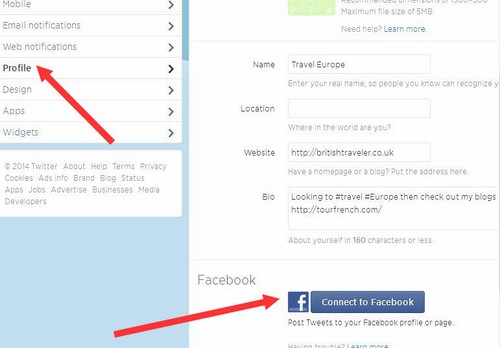
Speak Your Mind