Do searches is hijacking browser’s homepage that has been getting installed with other programs, such as some spyware removal software. This Do searches is not at all a virus, but it makes shortcuts and hijacks the browsers homepage so that it cannot able to change the homepage.
The Do-Searches home page display advertisements, whenever we open browsers with Google search box, this way people use the search box without typing Google in address bar. The Do-searches has several advertisements that make money for them and it is a trick for getting cash from advertisers. These Do-searches does not harm your computer, but it hijacks your computer.
These are my suggestions to remove easily this Malware and homepage from browsers.Please follow the steps one after the other and then you are able to remove easily.
1.Remove the virus from the computer by installing and running Adwcleaner.
Download Adwcleaner from here for free and save it to desktop. Close all the programs that are running before installing the software. Once the software is fully installed scan it to check viruses. Once it detects malicious files click on clean tab and remove those viruses. Adware ask now to reboot the computer and this will be prompted to remove any underneath files in them.
2. Remove do searches virus from Firefox, Internet Explorer and other browsers with Junkware remover
Junkware removal is another software that removes do searches malicious files from the computer.
Click here to download Junkware removal too on your desktop. Once downloading finishes click on jrt.exe file and it will start to run on the system. Junkware removal tool starts in command prompt system and removes the viruses. When the scan finishes it produces the report to show the infected viruses and files. However using such a good software is always recommended.
3. Install Malwarebytes and run it to remove various Malware items from the computer. You can download here for free version, it removes plenty of hidden viruses that other programs cannot detect them.
4. Clean shortcuts that are created by this Malware wherever they are located, either in the start menu or desktop. Check all browsers if the homepage address is changed or not, if not then it manually. No need to reinstall windows or any other software.

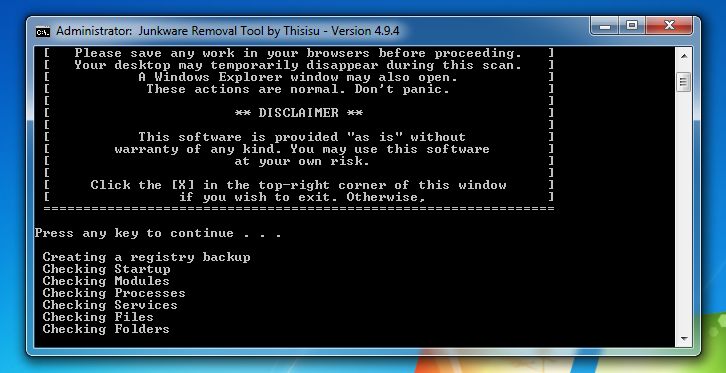
Speak Your Mind