People uses Facebook for chatting, searching friends, but many doesn’t know how to clean the cache within Facebook account.
Cleaning Facebook Cache is pretty good for privacy that is revealed by Facebook Open Graph.
My suggestion is everyone should clean their Facebook Cache from time to time. Facebook is too bad and their employees never look for the people who are struggling to survive from the privacy.
Facebook keep tracks of our searches that we made. There fore need to clean this cache for misusing or malpractices by Facebook scams.
1. Click on your Facebook Profile link.
2. Click on the small drop down arrow at the top right side.
3. Click Activity log in the drop down menu.
4. Once you clicked the Activity Log, a list of menus will appear on the left sidebar,
From that click MORE.
5. Once clicked More you will be viewing even more menus from here click on Search Menu.
6. Review your all searches that has done in the past. Also view the Tab Clear Searches that is top right just below the Message box notification.
7. Click on the Clear Searches tab for clearing all searches that made.
8. A Popup Dialog box will appear to ask whether to clear or not the searches.
9. Click Clear Searches and they all are gone.
10. Once done all the searches that has been cleared from the Facebook data.
Facebook keeps the data for a period of 90 days even after deletion of our account or clearing cache.
Facebook want to reveal our identity if any police asks about us,
so please consider not to use such ineffective public media sites.




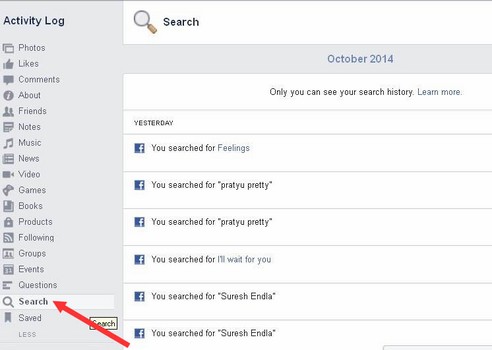



Speak Your Mind