Boomerang is useful for Gmail read-receipt. However free version is not offered such services. I’ve installed few days back for getting a read receipt from a loved person in Firefox, but this boomerang offering for only paid customers.
Installing in Firefox, Boomerang creates automatic labels in Gmail too, therefore you need to remove the plug-in from Firefox and Gmail too.
The features are great with this boomerang, as it is for paid customers only, but Yesware offering a trial version up-to 30 days.
Boomerang can be easily uninstallable without any tools.
In Firefox, go to the Tools Menu and then click Addons. Once a new tab is opened, click the button remove boomerang. Restart the Firefox browser for completely removal.
Once Done for Firefox then go the Gmail in-box and see the Boomerangs Labels for removing them.
Click Remove label from the menu box, once done it asks for permanent deletion or not. Click yes for permanent deletion forever.
Always keep Gmail clean from unused items labels, emails, etc. I use my own email and this Gmail too because lost data and valuable emails in Gmail long back. Therefore never trust any company for storing your valuable data online.

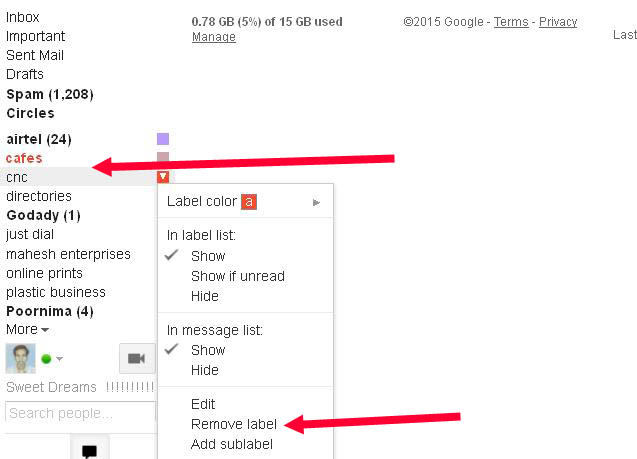
Speak Your Mind