Facebook makes some difference between countries and allows to show according to the regions Here in India we have First, Last and Middle name, unlike in some countries they have only first name.
If you want to change it into single name, then please follow these simple instructions. Indonesian people having single name accounts, however you need to use a proxy for setting Indonesian IP.
1. Search for an Indonesian Proxy and set it according to the proxy rules.
2. Just go to the Internet properties and provide the proxy numbers
3. Test the proxy whether it is working or not by browsing Geo location. example IP2location dot com
The other method to use Indonesian IP is using VPN, in these days VPN’s are easy to use and compatible with Chrome browser.
Just download Hola Better Internet VPN and enable it in chrome
Once enabled search for Indonesia country and select it.
At this time check for the Geo location so you might know where are you.
Change the language to Bahasa Indonesia.
Now Change your current username and remove last or first name whatever you want to be in one word.
Once done disable the proxy, clear cache and login again. You will see single name in your account just as Suresh
Once finished everything change language into English (US)
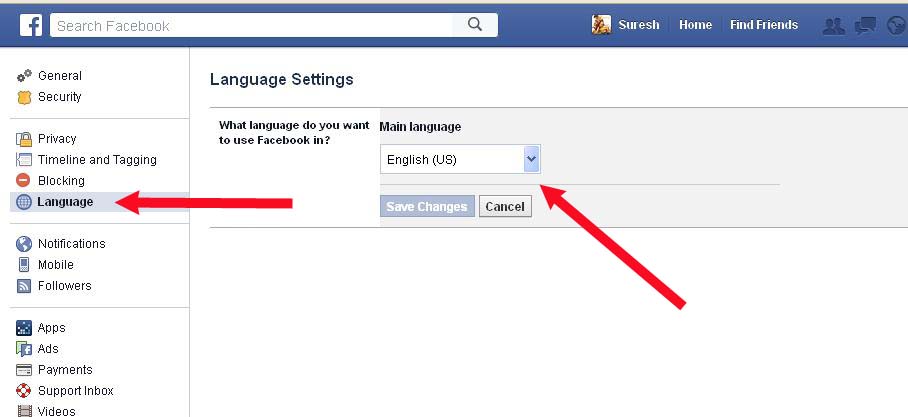

I don’t know about proxies, could you tell me how to use, since I am looking to make one name.
I still don’t know to configure the proxy settings.
Just search in Google or use these proxy Ip’s
http://www.proxynova.com/proxy-server-list/country-id/
Make sure use the IP and port in the right network lan configuration.