Flashing Dell Product is an simplest way to bring Product in existence. I did a research and introduced my tablet in working condition that was trapped at Dell Start logo. When you are Flashing any Tablet make sure to recover the lost data from Tablet and always use to save data on SD cards than Internal storage.
First obtain all the tools from Dell website install them in your personal computer. You can obtain from here.
- Install xFSTK downloader in PC or Laptop.
- Open the program and select the MRD AO/BO + MOOR AO + CRC second tab.
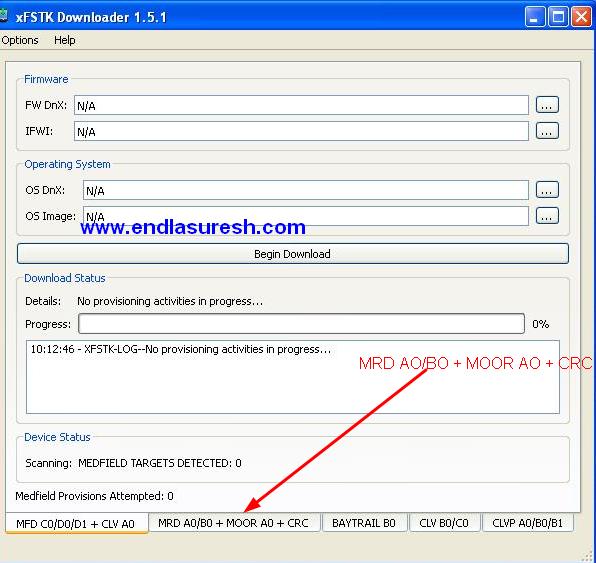
xfstk-Downloader
3. Click options and then Modify settings

Dell Venue Flashing
4. Under the popup box settings, change Gp flag to “0x80000007”.
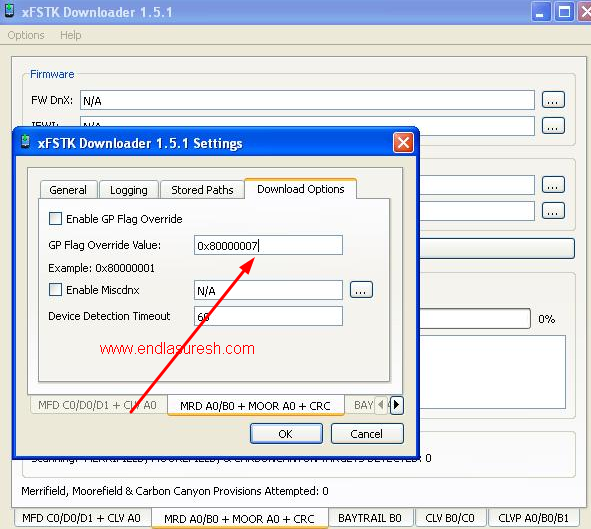
Gp Flag Override
Select Firmware files from the list that you already downloaded.
FW DnX = dnx_fwr_PRQ.bin
IFWI = for_product_ifwi_PRQ.bin
OS DnX = dnx_osr_PRQ.bin
OS Image = droidboot.img.POS.bin

Firmware files
Click Begin download in Flashtool with long press volume up button and at the same time connect the Dell tab cable to Laptop until the driver is fully installed.
It starts flashing by writing files in the Tab and when completed it shows Success Download of FW completed.

Dell Venue 7 Flashing
After flashing done the tab will switch to fast boot mode automatically since we made everything into automatic already.
Now open the program from the flashing tool folder
“P802_flash_device_lte(YTD802A519500-2014-07-16-16)” For LTE, “P802_flash_device_wifi_only(YTP802A119500-2014-07-16-22)” for Wifi Only

Fastboot
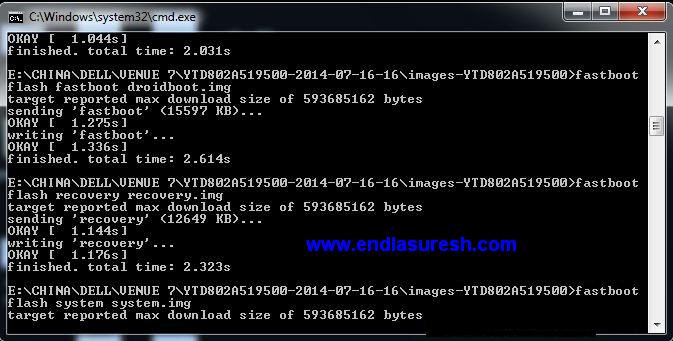
Fastboot

Fastboot
At the end it ask press an key to continue as it shows Flashing done completely.
Press any key to continue for Rebooting the system. Remove USB cable from Tab as it works forever.

CloverviewPlus Device, how can i get the firmware files and tools needed to reflash this device, dell does not provide any official restore on there site, from reading on older medfield devices that showed this the i beleive i need to reflash the firmware and need the ifwi files.
Hello D-ME
I have provided everything and firmware download link, could a take a look again at the top of the post . IF you still have problems in finding please post here the details of your Dell Tablet so I can look forward.