I have been getting annoyed by this ads from last three weeks. The placement of ads are nicely integrated by using their intelligence anywhere in Google search results or even on text links while browsing any site. I have searched over the net for removing this ads however, there is nothing information on the web.
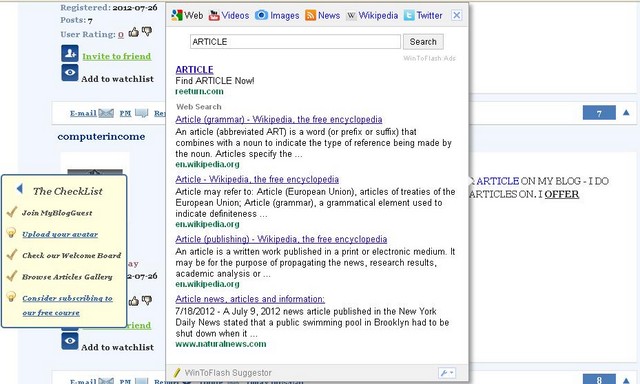
wintoflash ads
It is not only showing advertisements, but sometimes the clicks are happening to this ads and even opening other links are also redirecting to this site ads. This Wintoflash ads are getting click-able whenever tried to click any other results or in sites which I was browsing.
This wintoflash ads program is commonly comes with some other free software while installing, so we are unable to see them in C:/ programs.
Here I would describe in a simple way how to remove this ads forever without installing any programs.
Step 1. Open Firefox browser as I am using this Firefox only.

Stpe 2: Once you are in Firefox browser click Tools
Step 3: Under Tools menu click Add-ons.
Once you clicked a popup box screen appears. In that box click on extensions. see the Image below.

wintoflash ads
Step 4: Now click on Remove on button.
Step 5: Click restart button where you clicked remove button.
Once you restarted it removes the program and in future never the ads reappear on your browser. If you are still experiencing, then let me know I would Gladly help you in this matter.
Gοoԁ post. I learn ѕοmething totallу nеω
and chаllenging οn sitеѕ І stumblеupоn on a ԁailу basіѕ.
It’s always interesting to read content from other writers and practice a little something from other web sites.