Facebook has some decent things that we never knew and always thinking to have such features, but they already provided to us. There is no way to schedule posts on profile, but some third party sites allow us to schedule posts on profile.
Here are some simple methods where you can schedule your posts.
- Log into your Facebook account, if you haven’t logged into your account or using some other accounts. Once you are in the account adhere to next steps.
Use your email or phone number to log into your Facebook account and then click proceed.
2. Accessing the page for schedule : Once you are in the account click the desire page and then go to the post section Again while you are reading this page that you should know Facebook won’t allow schedule posts on your profile or any other profiles except on pages.
3. Composing a post : Here you can schedule your post just see the screenshot and do what it is displayed. Once you click the drop down arrow where you can schedule text and select it so you will be getting time and date.

Schedule a post
3. Scheduling a post
Once the pop-up opens with date and time, please select date you needed and time too. Once done click schedule.
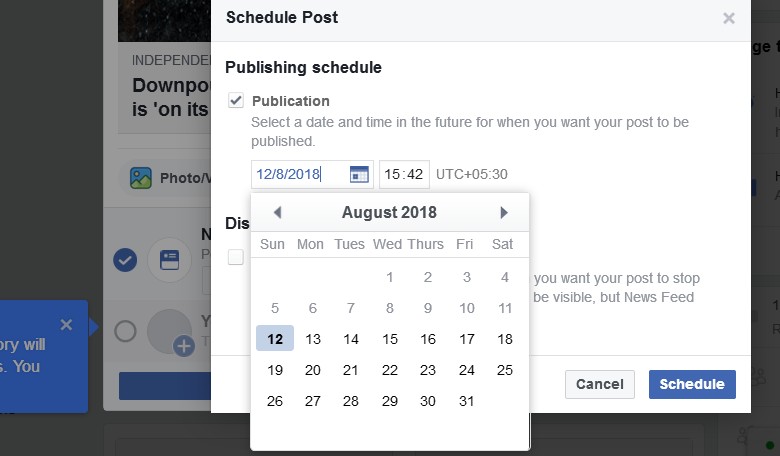
Scheduling Date
4. Choose the Date and Time
Once you are in the pops up window make sure to select the Date then time. Make sure to put pictures or hyperlinks anything you should connect before arranging else that could not be editable.

Scheduled Time
Note : You are able to schedule a post on page, but not on a profile.
You are able to schedule a post from 10 minutes to 6 months. Another way schedule a post just by clicking publishing tools menu and then create a pos.
See this image,

Another way to schedule
Using Third party tools
Just like postcron, Twittimer or hotsuite you can able schedule your posts on multiple social sharing sites, including on Facebook personal profile. Currently the Facebook has deactivated for the profile posting and these third party applications too. I would suggest if these tools are not working then use manually for posting on profiles.

Twittimer scheduling a post

Twittimer Schedule a Post
I’ve examined Twittimer that really proved helpful well for me few days back and currently Twittimer impaired this choice. If the choice comes, then please follow the actions below.

- Log into the Twittimer using your Facebook account.
- Once you are in the account, take a look at the scheduling posts section.
- Paste or type the message into the box and schedule your post by selecting the date and time.
- Once you selected everything schedule it.
- As a free member you are allowed to schedule up-to 10 posts and if you want more than please upgrade your membership level, but I suggest you that use your free membership until satisfied.
- In this site you can also add other social networking sites to schedule the posts and share them on similar time.

Twittimer post
Also read this articles How does Facebook Become Scambook
How to Delete Facebook Account
Comments